In today’s digital world, maximizing your social media presence is essential to stand out and connect with your audience. Whether you’re an entrepreneur, content creator, or someone sharing valuable insights, Linktree is a powerful tool that can take your online presence to the next level.
So, what is Linktree?
A Linktree is a simple but effective webpage that displays all your key content—whether it’s a website, blog, social profile, or latest product—in one convenient location. With a single link, you allow your followers to explore everything you offer, making it easier for them to navigate your world and discover more about you. It’s a great way to get around the “one-link rule” of platforms like Instagram and TikTok, offering your audience multiple options to connect with you.
Visit Linktree’s official website here.
Check out my personal Linktree page here to see an example in action.




Step 1: How to Set Up Your Linktree
To set up your Linktree, start by visiting the Linktree website. Once you’ve signed up, you can start adding all your important links—whether it’s your blog, shop, YouTube channel, or latest content. Each link comes with a thumbnail or image, allowing you to present your content in a professional and visually appealing way.


Step 2: Customize Your Linktree to Match Your Brand
Customization is where the magic happens. Linktree gives you full control to design your page to match your personal or brand style. Whether you prefer a minimalist design or something bold and colorful, you can tailor your Linktree to make sure it reflects your unique personality or branding. Adding custom colors, images, and logos will ensure your audience gets a cohesive experience when they interact with your profile.


Step 3: Share Your Linktree on All Your Social Platforms
Once you’re satisfied with how your Linktree looks, the next step is to share it across all your social media platforms. Simply copy the link and add it to your Instagram bio, Facebook page, Twitter profile, TikTok, or any other platform where your audience can find you. This simple step instantly makes your social presence more professional, and your followers will have quick access to everything you’re offering.
Check out my personal Linktree page here to see an example in action.
Step 4: Use Linktree Analytics to Track Your Success
One of the best features of Linktree is the built-in analytics. You can track how many people click on your links and get insights into which content resonates most with your audience. This data helps you understand what’s working and allows you to continually optimize your strategy for growth and engagement.


Discover more from CodeProgres
Subscribe to get the latest posts sent to your email.
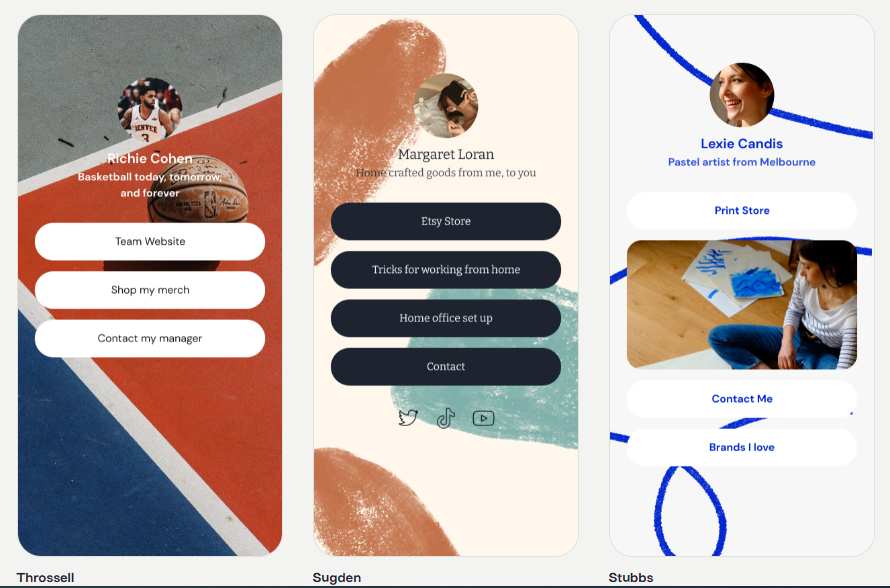
Merci